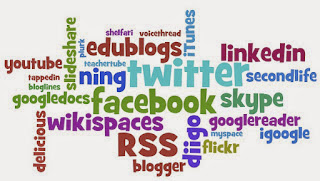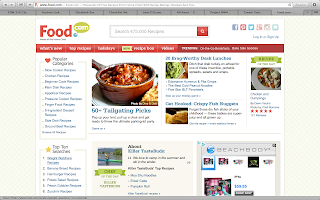Sunday, September 28, 2014
Saturday, September 27, 2014
Project #6
C4K #1
My first C4K post was on a 6 year old girl named Muamua. She is a very smart little girl. This post is blocked so your can't see it yet. When I posted on her blog I talked a little about who I was and where I go to school and why I was posting. I told her a few little things she could of fixed but in a good ways. She did a slide show of her ABC's and it was great.
C4K #2
The next one I had was a boy named brandon he is in the 4th grade and his class was coming up with new food and he wrote about "Pizza-cake". He was very excited and did very well. When I posted on this I told him who I was and why I was posting and that he did a great job but I also pointed out somethings that could of been changed.
C4K #3
The last one I did was on a boy named Davyn, he is in an ELA class and wrote a story about a crocodile. He did a great job and I told him that but then again he had a few problems that I tried to help with.
I think it is a great thing that we are posting on these kids blogs and helping them.
My first C4K post was on a 6 year old girl named Muamua. She is a very smart little girl. This post is blocked so your can't see it yet. When I posted on her blog I talked a little about who I was and where I go to school and why I was posting. I told her a few little things she could of fixed but in a good ways. She did a slide show of her ABC's and it was great.
C4K #2
The next one I had was a boy named brandon he is in the 4th grade and his class was coming up with new food and he wrote about "Pizza-cake". He was very excited and did very well. When I posted on this I told him who I was and why I was posting and that he did a great job but I also pointed out somethings that could of been changed.
C4K #3
The last one I did was on a boy named Davyn, he is in an ELA class and wrote a story about a crocodile. He did a great job and I told him that but then again he had a few problems that I tried to help with.
I think it is a great thing that we are posting on these kids blogs and helping them.
Blog post #6
What do you learn from these conversations with Anthony Capps?
1.Project Based Learning Part 1
2.Project based learning part 2
3.iCurio
4.Discovery Education
5.The Anthony-Strange list of tips for teachers part 1
6.Don't Teach Tech - Use it
7.Additional Thought About Lessons
I watched all of these videos and I really enjoyed listening to these conversations. They were very helpful and I got some great tips from them. Anthony Capps seems like such a great teacher and I think I enjoyed it as much as I did due to the fact that I want to be a 3rd grade teacher as well. It still amazes me that a 3rd grader can do things on a computer better than some of the college students in mu class.
1.Project Based Learning Part 1
and
2.Project based learning part 2
I put these two together because they are the same conversation. I really liked listening to this one, there were a lot of things that I learned about project based learning. A lot of teachers think that the reasoning behind projects is to show you what they have learned, when in reality it should be to help them learn. This video has helped me learn more about how to approach project based learning. One thing I recall Anthony saying was "If you think it will be too hard for the students, then do it yourself before."
3.iCurio
I really love iCurio, one of the main reasons I am still a little hesitant to give a child a computer is the little control that I would have over what they look up.
Lets be honest when you hand a little boy of almost any age a computer with access to the internet... what is the first word he will search on the internet?
I hate to even say that but we know that there is a ridiculous easy way to access things that kids don't need to see. The reason like iCurio is for that reason and many more.
I really like the thought that my students could go and save there information into a file and come back to it in such a simple and easy way.
4.Discovery Education
Discovery Education isn't anything new to me I am friends with a lot of teacher and some of them use this. I have heard goos things about it and I decided to look it up and see what I could find. I found that the website had a lot of helpful information about it and I love how they had some free lesson plans that you could use and work off of.
5.The Anthony-Strange list of tips for teachers part 1
These tips were a big help and I love how honest ya'll were with each other, you listened to what he had to say and ya'll went back and forth on some of these topics. I wrote down these things and saved the video to my youtube because these 6 tips will be helping me with the way I teach in my future.
1.Be a Constant Learner Yourself
2.Teaching never ends, It is hard work and It is very rewarding
3.Be Flexible the unexpected will happen!
4.Start with a Goal
5.Engage 100% of your students 100% of the time in 100% of their projects
6.Reflect, Revise, Share. Work with an Audience.
I think my favorite and the one I agree with the most there is number five. Never leave a child behind and I love when Anthony talked about that because I couldn't agree more.
6.Don't Teach Tech - Use it
I really enjoyed this one because I never really opened my mind up to children having the access to technology until I entered into this class. I like the way that Anthony shows us to "secretly" teach them how to us tech. He is teaching them but he is doing it in a that he doesn't have to take time away from his year plan or his weekly schedule. I have noticed Dr.Strange do this same technque because you really shouldn't have to stop what your doing to show a student what buttons to press and how to work something if they aren't really trying themselves. I really do agree with not spoon feeding your students because they aren't always going to have a teacher right there to help them with everything.
7.Additional Thought About Lessons
This short video showed me a lot because it had a lot of information in it. I never thought of it the way that Anthony said it in this video. He explained that you have to base every lesson on the last one. So all of your days go with your weeks and all of your weeks go with your units(months) and then all of your years. He said that there are 4 layers to it, like a Russian doll.
These videos are great, yall made them interesting and helpful in the eyes of a soon to be educator.
1.Project Based Learning Part 1
2.Project based learning part 2
3.iCurio
4.Discovery Education
5.The Anthony-Strange list of tips for teachers part 1
6.Don't Teach Tech - Use it
7.Additional Thought About Lessons
I watched all of these videos and I really enjoyed listening to these conversations. They were very helpful and I got some great tips from them. Anthony Capps seems like such a great teacher and I think I enjoyed it as much as I did due to the fact that I want to be a 3rd grade teacher as well. It still amazes me that a 3rd grader can do things on a computer better than some of the college students in mu class.
1.Project Based Learning Part 1
and
2.Project based learning part 2
I put these two together because they are the same conversation. I really liked listening to this one, there were a lot of things that I learned about project based learning. A lot of teachers think that the reasoning behind projects is to show you what they have learned, when in reality it should be to help them learn. This video has helped me learn more about how to approach project based learning. One thing I recall Anthony saying was "If you think it will be too hard for the students, then do it yourself before."
3.iCurio
I really love iCurio, one of the main reasons I am still a little hesitant to give a child a computer is the little control that I would have over what they look up.
Lets be honest when you hand a little boy of almost any age a computer with access to the internet... what is the first word he will search on the internet?
I hate to even say that but we know that there is a ridiculous easy way to access things that kids don't need to see. The reason like iCurio is for that reason and many more.
I really like the thought that my students could go and save there information into a file and come back to it in such a simple and easy way.
4.Discovery Education
Discovery Education isn't anything new to me I am friends with a lot of teacher and some of them use this. I have heard goos things about it and I decided to look it up and see what I could find. I found that the website had a lot of helpful information about it and I love how they had some free lesson plans that you could use and work off of.
5.The Anthony-Strange list of tips for teachers part 1
These tips were a big help and I love how honest ya'll were with each other, you listened to what he had to say and ya'll went back and forth on some of these topics. I wrote down these things and saved the video to my youtube because these 6 tips will be helping me with the way I teach in my future.
1.Be a Constant Learner Yourself
2.Teaching never ends, It is hard work and It is very rewarding
3.Be Flexible the unexpected will happen!
4.Start with a Goal
5.Engage 100% of your students 100% of the time in 100% of their projects
6.Reflect, Revise, Share. Work with an Audience.
I think my favorite and the one I agree with the most there is number five. Never leave a child behind and I love when Anthony talked about that because I couldn't agree more.
6.Don't Teach Tech - Use it
I really enjoyed this one because I never really opened my mind up to children having the access to technology until I entered into this class. I like the way that Anthony shows us to "secretly" teach them how to us tech. He is teaching them but he is doing it in a that he doesn't have to take time away from his year plan or his weekly schedule. I have noticed Dr.Strange do this same technque because you really shouldn't have to stop what your doing to show a student what buttons to press and how to work something if they aren't really trying themselves. I really do agree with not spoon feeding your students because they aren't always going to have a teacher right there to help them with everything.
7.Additional Thought About Lessons
This short video showed me a lot because it had a lot of information in it. I never thought of it the way that Anthony said it in this video. He explained that you have to base every lesson on the last one. So all of your days go with your weeks and all of your weeks go with your units(months) and then all of your years. He said that there are 4 layers to it, like a Russian doll.
These videos are great, yall made them interesting and helpful in the eyes of a soon to be educator.
Sunday, September 21, 2014
Saturday, September 20, 2014
Blog post #5 Part #1
What is a PLN?
I liked this post because I really enjoyed using the different dashboards that Dr.Strange put in the instructions. I went ahead and signed up for both of them and tried them out. Just to see if I liked them and see how they worked and to understand the meaning of PLN a little more.
PLN means Personal Learning Networks and what does Personal Learning Networks mean?
A PLN isn't a thing it is an idea just like the video said. We can find PLN anywhere we just have to open up our brains and find them. A PLN is not a website, we can find them in our friends and family. It is just a way to help you as a person learn and grow.
How can they help you as a teacher?
As a teacher I think they will help me because in this day and time we are progressing in technology and you can find so many teachers online who are looking for and looking to give information on the goods and bads of teaching. They are always posting the do's and don'ts of teaching in blogs and really anywhere online. We as teacher have to remember that we are also always learning new ways of doing things and learning new knowledge to bring to class every day.
How can you create your own PLN?
As I mentioned above I already made two of the dashboards one on Symbaloo and the next one on Netvibes I really think that I like Symbaloo better just because of that set up and the way it looked. I am not sure quite yet which one works better but I will soon.
It is very simple to work it explains everything step by step.
Who will be your first addition to your PLN?
My first few were Dr.Strange and staff onto my Twitter account and I have added a few of my own blogging friends to my Symbaloo page and i am sure that as I progress through this class it will continue to grow and expand into a large community of people I turn to when I need help.
I liked this post because I really enjoyed using the different dashboards that Dr.Strange put in the instructions. I went ahead and signed up for both of them and tried them out. Just to see if I liked them and see how they worked and to understand the meaning of PLN a little more.
PLN means Personal Learning Networks and what does Personal Learning Networks mean?
A PLN isn't a thing it is an idea just like the video said. We can find PLN anywhere we just have to open up our brains and find them. A PLN is not a website, we can find them in our friends and family. It is just a way to help you as a person learn and grow.
How can they help you as a teacher?
As a teacher I think they will help me because in this day and time we are progressing in technology and you can find so many teachers online who are looking for and looking to give information on the goods and bads of teaching. They are always posting the do's and don'ts of teaching in blogs and really anywhere online. We as teacher have to remember that we are also always learning new ways of doing things and learning new knowledge to bring to class every day.
How can you create your own PLN?
As I mentioned above I already made two of the dashboards one on Symbaloo and the next one on Netvibes I really think that I like Symbaloo better just because of that set up and the way it looked. I am not sure quite yet which one works better but I will soon.
It is very simple to work it explains everything step by step.
Who will be your first addition to your PLN?
My first few were Dr.Strange and staff onto my Twitter account and I have added a few of my own blogging friends to my Symbaloo page and i am sure that as I progress through this class it will continue to grow and expand into a large community of people I turn to when I need help.
Sunday, September 14, 2014
Project #4 - C4T #1 Summary
I posted on Julie Reuter's Blog called Teach-Share-Inspire
Julie has a very well and organized blog. I really enjoy reading her work she is a great writer and makes things easy to read. The two that I read she didn't have any misspelled words or grammar problems. Here are the two different post broken down a little more.
1.The first one I read was her newest post and the title was "Just keep pedaling" she wrote a lot about her family and friends and eve some about her fears. She never really liked riding bikes but her family made it a holiday thing and she got out of it the first few times. Then when she finally had to ride the bike she falls. The only thing she thinks about is how embarrassed she is in front of her own son. So when I left a comment I told her that family will love you know matter what you shouldn't feel like a failure because you have fallen off of a bike. The only way that makes you a failure is if you don't get back up.
2.The second one was about her class at Merton school in Merton WI. She has been teaching there for 19 years and she loved it so much. She said she looped her 5th and 6th class which i'm not really sure what that is but I did ask in the comment. She went on to talk about how close she was to this particular class and how much they have made a difference in her life and how much they have grown. In the comment I left and said that I love her teaching style and the fact that she really likes to get to know the kids personally.
Julie has a very well and organized blog. I really enjoy reading her work she is a great writer and makes things easy to read. The two that I read she didn't have any misspelled words or grammar problems. Here are the two different post broken down a little more.
1.The first one I read was her newest post and the title was "Just keep pedaling" she wrote a lot about her family and friends and eve some about her fears. She never really liked riding bikes but her family made it a holiday thing and she got out of it the first few times. Then when she finally had to ride the bike she falls. The only thing she thinks about is how embarrassed she is in front of her own son. So when I left a comment I told her that family will love you know matter what you shouldn't feel like a failure because you have fallen off of a bike. The only way that makes you a failure is if you don't get back up.
2.The second one was about her class at Merton school in Merton WI. She has been teaching there for 19 years and she loved it so much. She said she looped her 5th and 6th class which i'm not really sure what that is but I did ask in the comment. She went on to talk about how close she was to this particular class and how much they have made a difference in her life and how much they have grown. In the comment I left and said that I love her teaching style and the fact that she really likes to get to know the kids personally.
Blog post #4
What questions do we ask? How do we ask them?
I read over most of the sources you gave us and I really enjoyed watching and reading them. I have three main things that should and shouldn't be done in the class room these things are my opinion and this is what I got from the sources you gave us.
1.I think that as a teacher we should never use the question "Do you understand?" when standing in front of the class. That is a question worth asking when you are one on one with the students. Mainly because a student isn't going to raise their hand and say no they don't understand most of the time because of embarrassment. A easy way of fixing this is to simply do a pop quiz to see who really does know the information.
2.As a teacher I would always end my class asking if anyone had any questions. Better yet I would ask that all throughout the class and I have always had the idea of having my students write down any questions they had. Then turning them in 20 minutes before class was over and answering them before class. Maybe even on the next day. I don't know how that would go but I like the sound of it.
3.The last one that I think I would do as a teacher is always ask open ended questions. An open ended question is a question that has a more detailed answer than yes or no. It helps the students really understand the subject and it helps the teacher see what level the students are on.
I read over most of the sources you gave us and I really enjoyed watching and reading them. I have three main things that should and shouldn't be done in the class room these things are my opinion and this is what I got from the sources you gave us.
1.I think that as a teacher we should never use the question "Do you understand?" when standing in front of the class. That is a question worth asking when you are one on one with the students. Mainly because a student isn't going to raise their hand and say no they don't understand most of the time because of embarrassment. A easy way of fixing this is to simply do a pop quiz to see who really does know the information.
2.As a teacher I would always end my class asking if anyone had any questions. Better yet I would ask that all throughout the class and I have always had the idea of having my students write down any questions they had. Then turning them in 20 minutes before class was over and answering them before class. Maybe even on the next day. I don't know how that would go but I like the sound of it.
3.The last one that I think I would do as a teacher is always ask open ended questions. An open ended question is a question that has a more detailed answer than yes or no. It helps the students really understand the subject and it helps the teacher see what level the students are on.
Saturday, September 13, 2014
Project #15 - Search Engines
Food.com
I picked this search engine because I really like food and it has a ton of information and great recipes. Food.com is a great sourse for cooking. They have tutorial videos, diet recipes and holiday ideas. With over 475,000 recipes the options are limitless (almost). Food.com now has an app out for your smart phone so you can take it anywhere. They also have the ability to click on a recipe and save the shopping list to your phone.
Picsearch.com
Picsearch is a search engine that helps you find pictures of pretty much anything. Much like google images it pulls pictures from other website post. "An image search service with more than 3,000,000,000 pictures." I liked this search engine because I always found what I needed.
Spotify
I picked spotify as my music search engine because I use it myself and I love it! It's not one of those things that make you pay for it. They have a free option and one for $10 a month so you can choose any music to listen to. Too add to that they even help you find more songs that you may like according to what songs you add to your playlist.
Pinterest
I love pinterest because it has become very helpful to me. Anyone can go on and make an account and search or post anything. A lot of it is arts and crafts or do it yourself things. They have a ton of recipes and fashion tips. Honestly almost anything your'e looking for you can find on pinterest.
Yahoo!
Much like Google, Yahoo has the abilty to type in any keyword and pop up tons of links to different websites to help you find what your'e looking for. They also show you pictures, videos, news and many more.
Ask.com
I just started using ask.com not too long ago and so far I have found it very helpful and full of information. My favorite part of ask.com is the Q&A part because it is very easy to use and even if you cant get someone to answer your question you can search for the same question and see if anyone else already posted it.
Sportoos.net
I have always used this website to find out all about the games and what's going on with the players. I really enjoy it because it always has the correct information and it only shows me info about sports. Another thing I love about this search engine is the fact that you can click on "LiveScore" and see all the live scores you need.
Wolfram Alpha
I really enjoy this search engine! I am so glad that you introduced us to this because it really is amazing. I can search up a food and the amount and it gives me the nutrition facts. I am still learning it because it does so much, I can enter a math problem in and it will answer it.
I picked this search engine because I really like food and it has a ton of information and great recipes. Food.com is a great sourse for cooking. They have tutorial videos, diet recipes and holiday ideas. With over 475,000 recipes the options are limitless (almost). Food.com now has an app out for your smart phone so you can take it anywhere. They also have the ability to click on a recipe and save the shopping list to your phone.
Picsearch.com
Picsearch is a search engine that helps you find pictures of pretty much anything. Much like google images it pulls pictures from other website post. "An image search service with more than 3,000,000,000 pictures." I liked this search engine because I always found what I needed.
Spotify
I picked spotify as my music search engine because I use it myself and I love it! It's not one of those things that make you pay for it. They have a free option and one for $10 a month so you can choose any music to listen to. Too add to that they even help you find more songs that you may like according to what songs you add to your playlist.
I love pinterest because it has become very helpful to me. Anyone can go on and make an account and search or post anything. A lot of it is arts and crafts or do it yourself things. They have a ton of recipes and fashion tips. Honestly almost anything your'e looking for you can find on pinterest.
Yahoo!
Much like Google, Yahoo has the abilty to type in any keyword and pop up tons of links to different websites to help you find what your'e looking for. They also show you pictures, videos, news and many more.
Ask.com
I just started using ask.com not too long ago and so far I have found it very helpful and full of information. My favorite part of ask.com is the Q&A part because it is very easy to use and even if you cant get someone to answer your question you can search for the same question and see if anyone else already posted it.
Sportoos.net
I have always used this website to find out all about the games and what's going on with the players. I really enjoy it because it always has the correct information and it only shows me info about sports. Another thing I love about this search engine is the fact that you can click on "LiveScore" and see all the live scores you need.
Wolfram Alpha
I really enjoy this search engine! I am so glad that you introduced us to this because it really is amazing. I can search up a food and the amount and it gives me the nutrition facts. I am still learning it because it does so much, I can enter a math problem in and it will answer it.
Saturday, September 6, 2014
Blog post #3
How can you provide meaningful feed back for my peers?
Reading and watching the materials you provided I think one of the main points is to have an open mind. I have gotten feed back from a lot of people on different things in my life and some people come into the conversation with a closed mind. When people have a closed mind they don't listen to the others concerns or problems.
Listening is a big key to giving good feed back, listening and understanding someones problem is really the only way to fix it. Giving good feed back should never be something that is harsh and an assumption that you know better than that person.
"Three steps to peer editing" The first one is making a complement. I agree with that because you start out saying what you enjoyed about their blog and then get to the part where they try to help them with their blog. The second step is suggestions, when making suggestions you should always make sure what you are saying makes sense and is the right information. The third and last one is corrections, corrections should always be the correct spelling or grammar change. Anything you tell them should be right.
I really enjoyed the video "Writing peer review top 10 mistakes". Mainly because it was so true and people do that all the time. Even as adults I see that we are so judgmental and we don't really put peoples feel ins aside. I agree with some of the points that were made, such as "don't take things personally" I myself struggle with this one sometimes because I feel like people are insulting me when they are just trying to help.
Reading and watching the materials you provided I think one of the main points is to have an open mind. I have gotten feed back from a lot of people on different things in my life and some people come into the conversation with a closed mind. When people have a closed mind they don't listen to the others concerns or problems.
Listening is a big key to giving good feed back, listening and understanding someones problem is really the only way to fix it. Giving good feed back should never be something that is harsh and an assumption that you know better than that person.
"Three steps to peer editing" The first one is making a complement. I agree with that because you start out saying what you enjoyed about their blog and then get to the part where they try to help them with their blog. The second step is suggestions, when making suggestions you should always make sure what you are saying makes sense and is the right information. The third and last one is corrections, corrections should always be the correct spelling or grammar change. Anything you tell them should be right.
I really enjoyed the video "Writing peer review top 10 mistakes". Mainly because it was so true and people do that all the time. Even as adults I see that we are so judgmental and we don't really put peoples feel ins aside. I agree with some of the points that were made, such as "don't take things personally" I myself struggle with this one sometimes because I feel like people are insulting me when they are just trying to help.
Subscribe to:
Posts (Atom)